Product Description









Powerpoint Clicker With Laser Pointer: The presentation clicker has a wireless range of up to 82 feet and maximum distance of 656 feet for the red light. If you are a teacher, this powerpoint clicker will be able to change the way you teach. You will no longer be limited to teaching from a three-foot sized podium, you can walk to any student location and interact with them to keep them engaged in what you are teaching. (Note: This red light clicker is not suitable for use with LED, LCD screens)
Multifunctional Wireless Presentation Clicker: This slide clicker supports page up/down, full/black screen, enter hyperlink/window switching and volume control. The slide advancer only has 4 basic buttons, but it covers most of the functions needed for teaching/demonstration, so you can use it perfectly with just a little practice. With it, you won’t have to interrupt your teaching ideas because you need to operate the PPT in front of your computer, thus improving your teaching level
Easy To Use & Magnetic Recovery Receiver: Plug the 2.4GHz receiver into your computer’s USB port and you’re ready to demonstrate. You don’t need to do any setup or install troublesome software, plug and play. When you finish your presentation put the receiver back into the power point clicker, the magnet at the bottom will hold the receiver firmly, never worry about losing the receiver again. (If your receiver is lost within 1 year, you can contact us and we will ship you a new receiver)
Wide Compatibility: The systems supported on the presentation clicker: Windows 2003, XP, Windows Vista, Windows7, Windows 8, Windows 10, Mac OS, Linux, Android. The software supported: PowerPoint/Keynote/Prezi/Word/EXCLE/ACD See/iWork
Detail-Design: Powerpoint presentation remote click has a bumpy design button, you can distinguish the button position without looking down, allowing you to focus more on your presentation. We also include a AAA battery so you can use it as soon as you get your hands on it! (Batteries need to be removed from the plastic wrap and reinserted into the wireless presenter for use)
Easy To Carry: The presentation clicker has a pen clip at the bottom, so you can clip the presentation clicker to your shirt pocket, folder or textbook













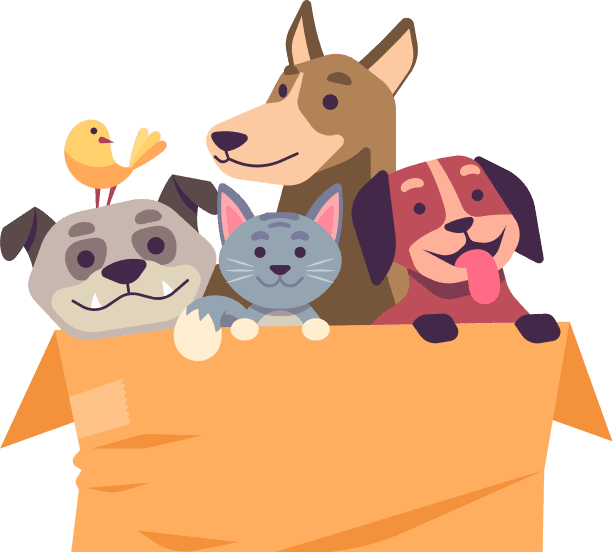

Tofu –
Cool product.
plain and simple.
Kennie –
Good range
It works well for me
Jeff in Iowa –
Works great on MacBook Pro for Keynote presentations
I’m giving a presentation using my MacBook Pro and keynote (like Power Point). This remote allows me to change slides without having to hover over the laptop. Works great! I did have to get a USBC to USB adapter because my MacBook Pro only has a USBC jack
Dr Doug –
Great value, nice feature set, compact size
I needed a remote presentation control for church. We often have presenters and it’s a challenge to have them hook up their own laptops and work through any issues. Now, I have them give me the presentation and display it from my own machine. This control gives them the ability to change the slides themselves.Compared to older controls, this does all the basic you would expect – backwards, forward, volume up and down, but goes a few steps beyond where the presenter can easily open a link or start an embedded video. Of great benefit, is the ability to press and hold the down button to blank the screen. VERY useful as opposed to turning off the projector and then struggling to get it back on when needed. The laser pointer is also very useful to presenters who need to point to specific details on their presentation. It is reasonably bright and can be seen easily, though my projector is on the dim side. I could see difficulty in seeing it if the screen is bright.This is nice and compact, powered by a single AAA battery. I also appreciate that the receiver slots into the back of the device and is magnetically retained. That said, the first one I received had a little shipping damage and the magnet came out in pieces when I opened it and removed the receiver. Without the magnet, the receiver is loose in the slot and isn’t retained at all. The replacement arrived without damage, and it works as expected. I do worry that it may not be as durable if treated without care.I haven’t tested the full distance it can work from – in my case, it’s about 30′, but does work reliably at that distance.This is a fantastic value for what it includes and what it costsI haven’t tried
Rowdy –
Easy to us
This is perfect for training new staff without hanging over their shoulders
AK –
Works great!
It works great – I use in with slide shows to point out details.
Adam Oded –
Tested Well – Failed In Real Time
This product didn’t work well for me. When I tested it out at home, it worked fine, but once I handed it to a presenter at a conference, the device stopped functioning. It was unable to advance slides in a PowerPoint. I regret that I missed the return window for this product, so hopefully my review will cause future purchasers to be wary.
Charles James Drollette –
Works well
Bought for school but also to entertain the cats. Works extremely well for both. Love that I can turn it off so it wasn’t wasting batter in my bag.
Mercedarius Cain –
I like it in my presentation
samer –
جيد